Release Notes: October 2024
1729168421716
Coming Soon!
We’re always tuning up something behind the scenes. Keep an eye out for all the great features and updates!
Features
Build Options Displays All Vehicles Colours: When using Chrome's Build & Price tool while desking, all vehicle colour samples are now displayed under Build Options, making it quick and easy to differentiate in a snap.
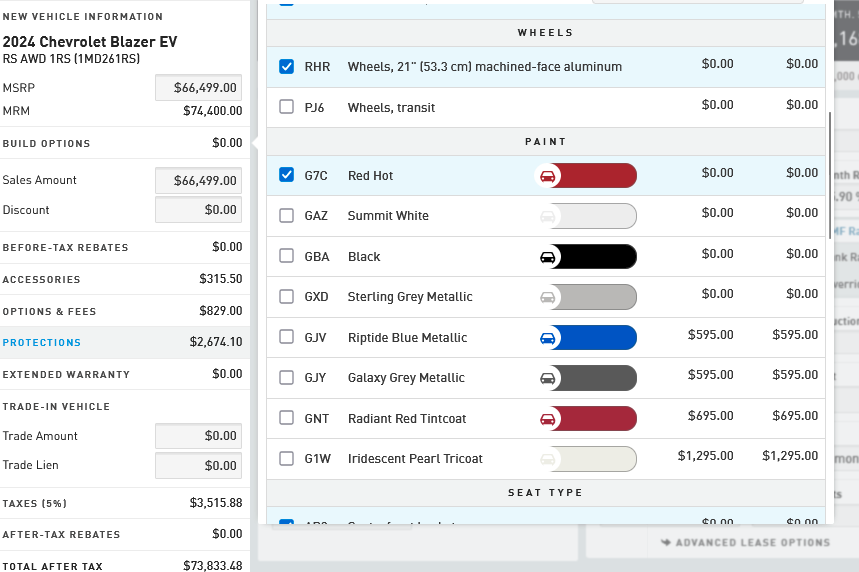
Public Worksheet Now Has an Expiry Date: For our Dealers that use DealerMine and Autovance, we recently added functionality that allows users to print the Autovance worksheet from within DealerMine. These worksheet links didn’t expire initially, but we adjusted that so now Worksheet links are good for 90 days.
Worksheets Created in DealerMine Show Chrome Vehicle on Build Options: For our Dealers that use DealerMine and Autovance, when worksheets are created in DealerMine using Chrome Build & Price, there were some situations where the Chrome Vehicle Image would not display when viewing the Build Options Worksheet in Autovance. When viewing the Build Options Worksheet in Autovance, there will always be a Vehicle Image. In the event the image is not quite available, we will display the stock image.
Premium Paint Can Now Be Residualized: Some Makes allow Premium Paint charges to be residualized. Up until now, we did not have an automated way to do this for our Dealers. We have now added functionality within Desk that for Makes that allow Premium Paint, it can now be residualized. When creating a deal using Chrome Build and Price, when Premium Paint has been added, we update the residual values and payments accordingly.
In-Stock units will display the amount that is being used for the residual calculation. This value can be modified, if there are Premium Paint charges that apply. If this value is modified, it will update the vehicle inventory record, so that if this same vehicle is used on another deal, it will come in with the corrected MSRP for residual amount.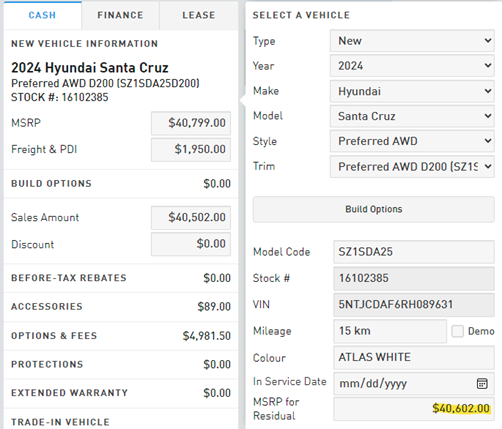
Fixes
Build Options Button No Longer Visible After Saving a Deal: We've fixed an issue where the Build Options button was not visible when viewing a saved deal in Desk that used the Chrome Build & Price tool. Users were unable to make changes to Build Options after saving the deal. We have it all sorted now, and the button is visible both during the initial creation of a deal and when reviewing it!
Chrome Build & Price: We made improvements to worksheets when Chrome Build & Price was used when making the deal. There were some circumstances where the vehicle image or vehicle colour may be missing. Don’t worry though, we corrected this so when looking at your different worksheets, this critical information is being displayed.
Trade-In Estimate:MyDeal Dealers and their customers were not able to use the Year/Make/Model/Trim when using the Trade-In Estimate on their website. We patched this up and now the ability to get a Trade-In Estimate using VIN or Year/Make/Model/Trim on your website is fully functional again.
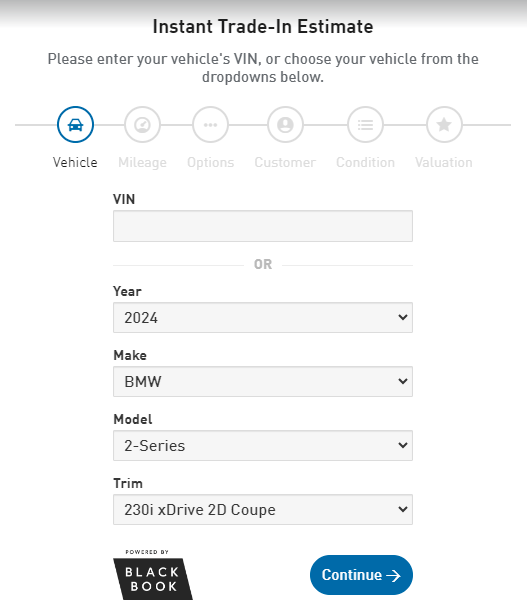
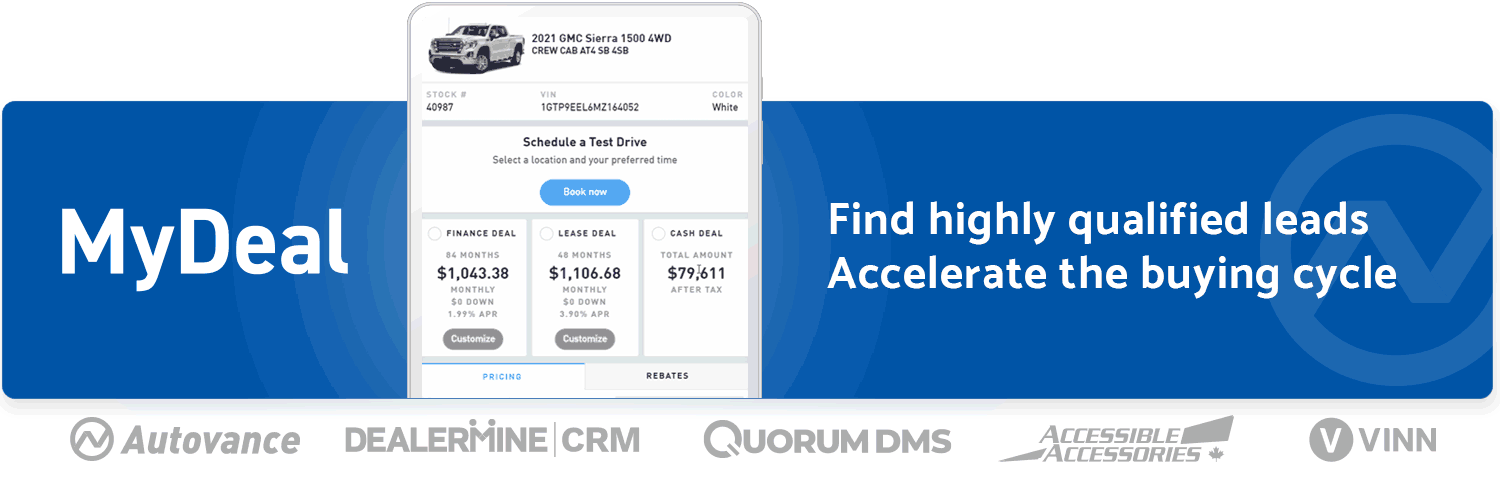
Learn More about MyDeal
Did you like this update?
![]()
![]()
![]()